If we need to set dimension of any view from the java file, it will use pixel as default unit. Where as in XML file we use dp or dip(density independent pixel). So 100 dp is not equal to 100 pixel.
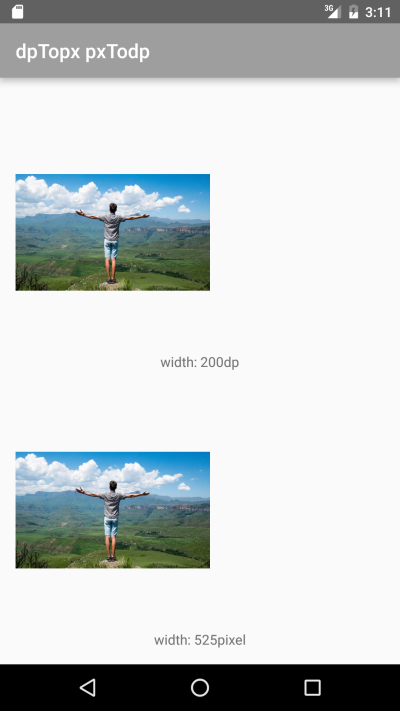
Android uses density factor to provide support to different devices with different screensize. So the conversion works as explained below.
First we will check the conversion of dp to pixel. Here dp is density independent and pixel is dependent on density. So if we need to find pixel from give dp, we need to multiply it with the density of the device.
So the equation will be like this
pixel = dp * (density of the device);
Here is the function to convert dp to pixel.
public static float dpTopixel(Context c, float dp) {
float density = c.getResources().getDisplayMetrics().density;
float pixel = dp * density;
return pixel;
}
Now we will convert pixel to dp. Here we need to divide the pixel with the density of the device so the result will become independent of density(dp).
So the equation will be like this
dp = pixel / (density of the device);
Here is the function to convert pixel to dp.
public static float pixelTodp(Context c, float pixel) {
float density = c.getResources().getDisplayMetrics().density;
float dp = pixel / density;
return dp;
}
Now if you want to use this value as width or height in any of your view’s LayoutParams, it will ask you for Integer(int) value and above functions will return you Float(float) value. So you have to do following thing to convert it to Integer(int).
int width = (int) dpTopixel(MainActivity.this, 200);
Please comment if you find any mistake or want to give feedback.